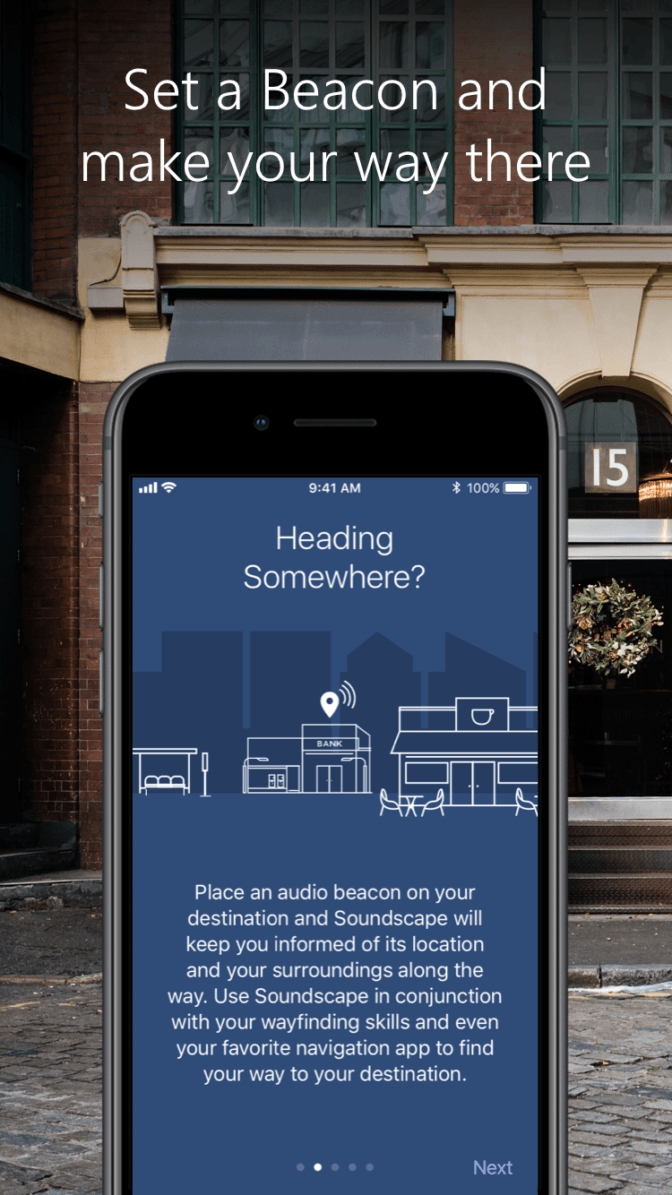The Access Technology department at LightHouse is here to facilitate the use of accessible technology among people of all ages and levels of expertise, as well as groups and companies seeking education or consulting.
We welcome those with changing vision or visual impairment to come explore ways to make their phone, computer or other devices easier and more comfortable to use. We’re here to help you find new technology tools to stay productive at work, or keep in touch with friends and family.
Training
Whether you’re just getting started with access technology, or you need to update your skills to keep pace with the latest and greatest tools and apps, LightHouse is here to help.
We have a variety of resources to educate and introduce you to different technology, and the ways you can use them. Our staff will take the time to learn about you, your needs and interests and the technologies you may have used in the past.
With an instructor, you can explore whether magnification, speech, Braille or a combination of these tools will best suit your needs.
You can meet one-on-one with an access technology instructor, and work on skills that will help you achieve your personal and professional goals. We also have group workshops to build skills and connect with the LightHouse community.

Corporate Accessibility Consulting
We invite companies updating their technology, or seeking an accessibility evaluation to make an appointment with the Access Tech department. Contact us about your company’s specific needs, and we can discuss how to help.
Here are a few of the services we offer:
Design consulting —We can help you plan and design a product that is accessible from the ground up.
Functional accessibility review — We utilize our expert access technologists to assess your website or app from an accessibility perspective.
User testing sessions — We organize our blind and visually impaired user testers of all backgrounds and levels of vision to provide feedback on your product or service.
Press for our consulting services:
TechCrunch: LightHouse Access Tech Director Erin Lauridsen interview on ‘Bullish’
The Verge: Soundscape, our new design consulting project with Microsoft
CNN: Erin Lauridsen on Google’s AI Technology
Connect with us:
To sign up for access technology training, contact info@old.lighthouse-sf.org.
For design consulting and user testing services, contact AUX@old.lighthouse-sf.org.